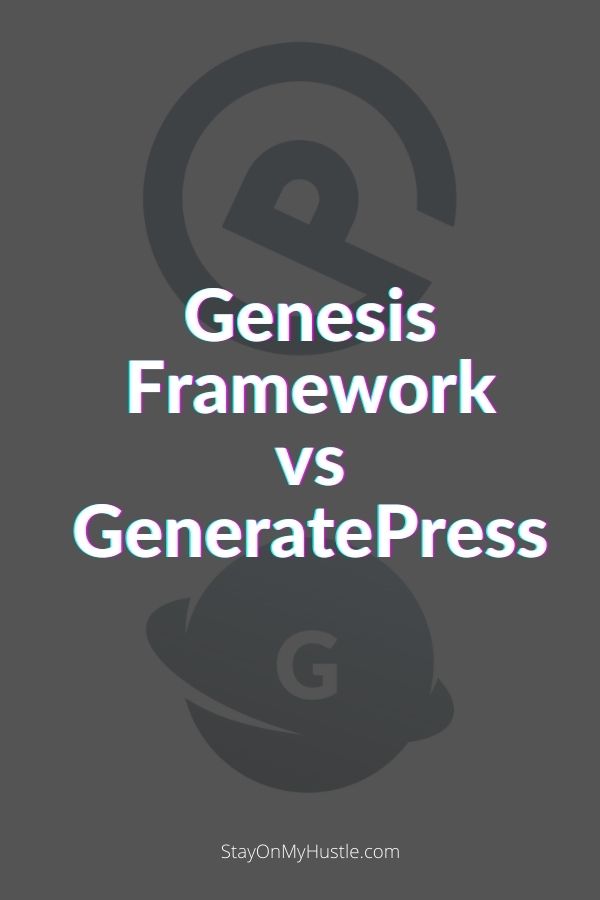I have been a long time Genesis Framework user, but I have decided to switch GeneratePress. In this blog post, I want to give you a review of GeneratePress and show you the reasons for changing.
Genesis Framework and GeneratePress are both WordPress frameworks of high quality. With all things being equal, GeneratePress offers lightweight structure, excellent flexibility, and lower running cost. These make GeneratePress a better choice for bloggers and affiliate marketers.
In this review, I am referring to the premium version of GeneratePress instead of the free theme. Since Genesis Framework is a paid theme, it is only fair to compare the premium versions of both themes.
Who should use GeneratePress?
GeneratePress is a perfect choice for bloggers, marketers, or developers.
You should consider using GeneratePress if:
- You want a lightweight and SEO optimized WordPress Theme
- You want to have control of website design but without programming skills
- You want a cost-effective premium WordPress theme
- You want out-of-box customization features
- You need ready-to-use and professionally made WordPress designs without additional cost.
In the remainder of this blog post, I will give a quick look into GeneratePress and Genesis Framework, and compare their features. At the end of the review, we will discuss why I decided to switch from Genesis Framework to GeneratePress.
What is Genesis Framework?
Genesis Framework is a product from Studiopress. It is a WordPress framework that is used by many professional bloggers and affiliate marketers.
The framework is well-maintained and regularly updated. It is an amazing effort from Studiopress to continuously develop and maintain the product professionally over years.
Some important features of Genesis Framework include:
- Search Engine Optimized: Genesis Framework is developed with clean and optimized code. It offers fast site speed and support schemas.
- Responsive Turnkey Designs: Genesis Themes are built on HTML5 and designed to be mobile responsive. In other words, Genesis themes are mobile-friendly.
- State-of-the-art Security: Genesis Framework is reviewed by security experts to ensure it is built to follow WordPress security best practices.
How does Genesis Framework work?
Genesis Framework encourages parent-child theme structure. That means to use Genesis Framework for your WordPress site, you need to install Genesis Framework and a Child theme.
A child theme is a WordPress theme that works on top of the parent theme (in our case, Genesis Framework is the parent theme). It is like a costume that defines the look and feel of your website.
Developer adds custom styling to the child theme without affecting the core structure and code of the parent theme.
Since a child theme is independent, any updates to the Genesis Framework will not affect the design of your website.
Here is an excellent short video that explains what is Genesis Framework:
How much does Genesis Framework cost?
Genesis Framework
Genesis Framework costs a $59.95 one-time purchase fee.
The package includes:
- The Genesis Framework
- Unlimited updates, support, and sites
- Access to Detailed Tutorials
Genesis Child theme
Studiopress offers a variety of packages. The cost of an individual child theme starts from $74.95 for new customers and $56.21 for existing customers.
To help you get started, Studiopress also offers a free sample child theme.
What is GeneratePress?
GeneratePress was created by Tom Usborne. Tom is a veteran web designer/developer.
GeneratePress is a highly rated free WordPress theme. It is lightweight and highly customizable. The theme is best known for its speed and usability.
What makes GeneratePress shine is its emphasis on offering the right amount of customization while staying incredibly light and stable.
According to GeneratePress, to date, there are over 300,000 active websites using GeneratePress.
How does GeneratePress work?
As mentioned before, GeneratePress is a free WordPress theme. The free theme offers several customization options.
To enjoy the full benefits of the GeneratePress theme, you can purchase the GeneratePress Premium plugin. The plugin offers extended options for you to build your website.
Here is an excellent video that introduces GeneratePress:
GeneratePress offers many exciting features. You can find the list of them here.
Here are two of my favorite core premium features of GeneratePress:
Site Library
One of the benefits of being a premium member is having access to the GeneratePress Site Library.
This is a library of demo sites that are built with GeneratePress. Premium members can import the site design and demo data to get started with.
Elements
Premium GeneratePress offers options for users to create advanced elements like dynamic page heroes, add hooks, or apply custom theme layouts.
Instead of changing the source code of the WordPress theme, most changes can be managed by elements.
Here is a short video about Element:
How much does GeneratePress work? Is there a money-back guarantee?
GeneratePress theme is a Freemium theme. It is free to use the basic version. Advanced features are available with the GeneratePress premium plugin which is part of the premium membership.
GeneratePress Premium membership costs $59 yearly or $249 one-time payment for a lifetime membership.
There is a 40% discount for membership renewal.
GeneratePress offers a 30-day money-back guarantee.
Premium membership includes:
- Full access to the Site Library
- Theme updates
- Premium support
- Use on up to 500 websites
Genesis Framework vs GeneratePress : The comparison
Cost
| Genesis Framework | GeneratePress |
|---|---|
| $59 one-time fee for Genesis Framework Child Theme starts from $74.5 | $59 yearly or $249 for a lifetime membership |
The main advantage of GeneratePress is the low running cost. The premium membership costs $59 to get started, and there is a 40% discount for renewal.
GeneratePress offers all tools and capabilities for you to build a professional WordPress site. And the Site Library offers members a collection of free and ready-to-use designs.
Genesis Framework costs a one-time fee of $59. However, in most cases, you need to purchase a professionally made child-theme to make it work. Depending on the complexity of the design, a child theme could cost $60 to over $120.
Customization or creating your own Genesis child theme is possible, but it is technical. If reading and writing code is not your forte, you will be better off purchasing a child-theme.
For the cost comparison, GeneratePress is the winner.
Customization Options and Ease of Use
| Genesis Framework | GeneratePress |
|---|---|
| Limited out-of-the-box customization options | 14 out-of-the-box customization options |
Genesis Framework
While Genesis Framework is built with solid optimized code, there are limited customization options for users with little to no programming background. The best and recommended way to use Genesis Framework is to purchase a professionally made child theme.
Genesis Framework is customizable through action and filter events. You can alter any portion of the web page’s structure by registering your callback or unregistering the default behavior.
It requires some experience with programming.
For developer, Genesis Framework If you are keen to learn how to customize Genesis Framework, check out knowthecode.io
GeneratePress
Out of the box, GeneratePress comes with a set of customization tools. And to keep the theme lightweight, GeneratePress offers users the ability to disable components that are not needed.
Here are the customizable options of GeneratePress:
- Colors
- Typography
- Elements and disable elements
- Menu Plus
- Woocommerce
- Spacing
- Blog
- Secondary Navigation
- Background
- Sections
- Copyright
- Import & export theme options
For customization options, GeneratePress is a clear winner in this category.
Speed
Many factors affect WordPress site speed. The quality of your web host, the number of plugins installed, and the quality of the WordPress theme in use are some of the key factors that affect speed.
Both Genesis Framework and GeneratePress are built with quality code and optimized for fast loading speed.
With the vanilla version (i.e out of the box, with no customization), Genesis Framework and GeneratePress offer similar loading speeds.
The speed issues appear when plugins are installed. As mentioned before, Genesis Framework offers limited customization options. You could either dig into the source code or install plugins to customize the theme.
While not all plugins are bad, they do burden your site. If possible, the best practice is to limit the number of plugins installed on your WordPress site.
GeneratePress offers out-of-the-box features that allow you to customize your website without altering source code or installing plugins.
Besides, the ability of GeneratePress to disable elements that are not in use keeps the theme light and fast.
For the speed comparison, it is a draw.
Update Frequency and On-going Support
Both Genesis Framework and GeneratePress are actively maintained and regularly updated.
Premium members are allowed to seek support in the GeneratePress support forum. From my experience, GeneratePress supports are prompt and on the spot. Most problems are followed up and resolved quickly.
Genesis Framework offers similar support, but it does not include Child theme support.
For comparison of product support, it is a draw.
Summary of Genesis Framework vs GeneratePress
| Features | Genesis Framework | GeneratePress |
|---|---|---|
| Cost | Winner | |
| Customization Options | Winner | |
| Speed | Draw | Draw |
| Update Frequency | Draw | Draw |
| Support | Draw | Draw |
And the winner is GeneratePress.
To summarize the comparison of Genesis Framework and GeneratePress, the winner is GeneratePress. Between these two quality WordPress Themes, GeneratePress offers lower running costs and better customization options. These are the main reasons for my switch from Genesis Framework to GeneratePress.
Are you Genesis or GeneratePress users? What do you think about these two WordPress themes? Leave me a line in the comment section, let’s discuss.